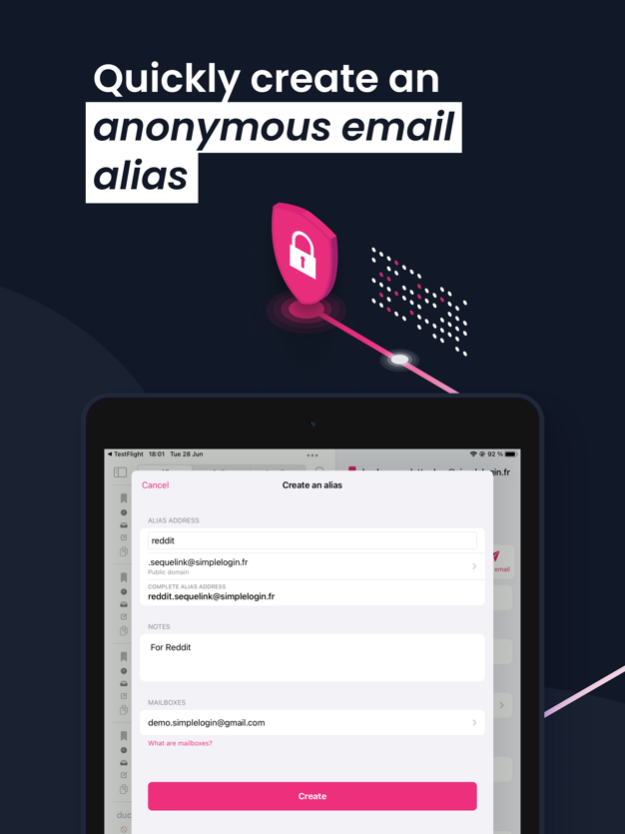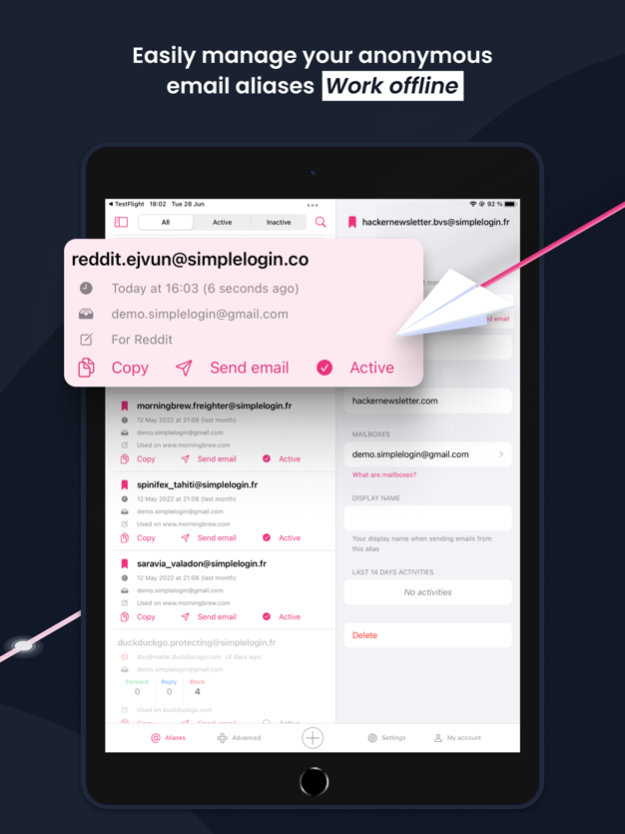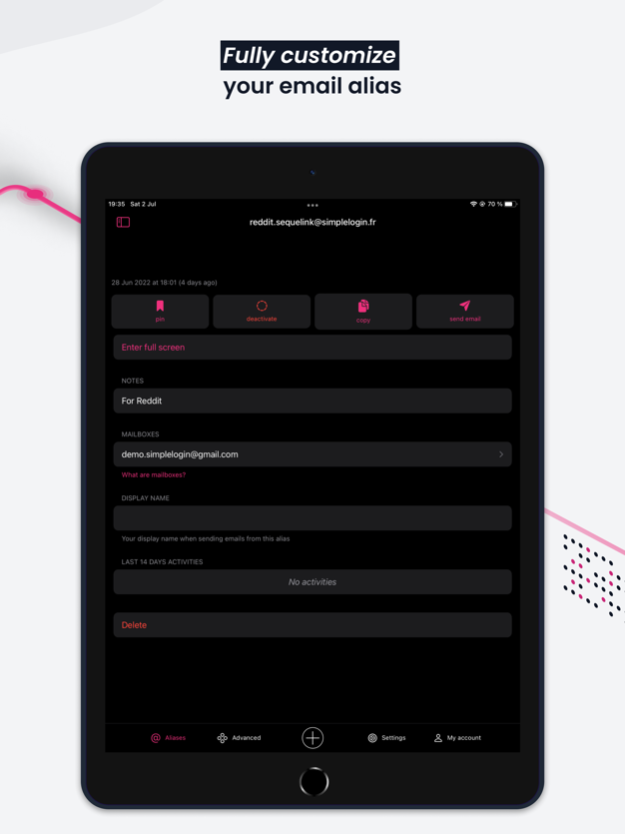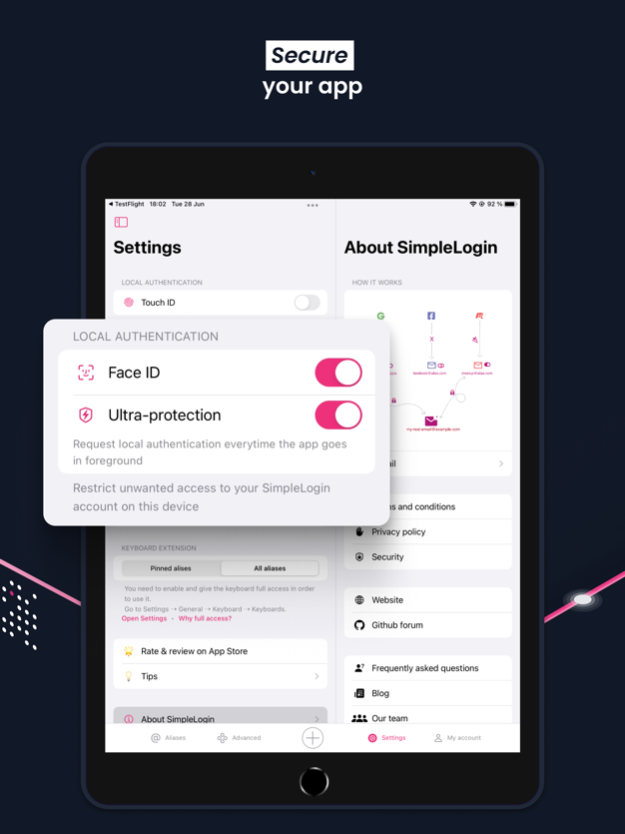SimpleLogin - Email alias 2.4.3
Free Version
Publisher Description
Tired of spam and being tracked online through your personal email address? Email aliases are the solution.
SimpleLogin provides you with a different anonymous email address (aka email alias) whenever you sign up for a new online service, allowing you to hide your personal email address from spammers. Emails sent to an alias are forwarded to your personal inbox.
Want to reply to a forwarded email? Just hit reply and the response will be sent from your alias, keeping your personal address hidden.
Not only can an alias receive emails, it can also send emails. An alias is a full-fledged email address.
You can create a new alias when subscribing to a newsletter, signing up for a new account, or giving your email to someone you don't trust. If you receive spam to that address, simply disable the alias.
When you give away your personal email online, there is a good chance it will end up in the hands of a spammer or hacker. SimpleLogin acts as a firewall to protect your personal inbox.
Over 2 million SimpleLogin aliases have been created, making SimpleLogin one of the world’s best-known email alias services.
---
Why SimpleLogin?
- Generous free plan: unlike other alias services, you can create up to 10 aliases using the free plan, and there's no cap on bandwidth or the number of replies and sends. We also offer a 7day free trial of our premium service, that includes all advanced features, when you sign up.
- SimpleLogin is the world’s most advanced email alias service, supporting multiple mailboxes, PGP encryption, and in-app alias management.
- 100% open source and independently audited for security. SimpleLogin is verified to be secure and reliable.
- Private by default. SimpleLogin forwards your emails, but does not save them. We use secure infrastructure in Switzerland, operated by Proton Mail, the world's largest encrypted email service.
With a premium plan, you can:
- Add your own domain and create aliases such as reddit@my-domain.com or twitter@my-domain.com. You can also enable catch-all email addresses for your domain.
- If you don't have a domain, use a subdomain provided by SimpleLogin instead.
- Send emails from aliases: not only can you can reply to a forwarded email, you can also initiate a new conversation from your alias.
- If you have several mailboxes, you can add them into SimpleLogin and choose which one to use when creating an alias.
- If your mailbox supports PGP, enable PGP on SimpleLogin, and emails will be encrypted by SimpleLogin before being forwarded to your mailbox.
What others say about SimpleLogin:
“SimpleLogin is a comprehensive disposable email address solution that covers just about every conceivable feature, and it’s easy to use”. PCMag
Twitter: https://twitter.com/simple_login
Reddit: https://www.reddit.com/r/simplelogin
Open Source: https://github.com/simple-login
Privacy policy: https://simplelogin.io/privacy/
Terms and conditions: https://simplelogin.io/terms/
Security audit: https://simplelogin.io/blog/security-audit/
Feb 7, 2024
Version 2.4.3
Added statistic section
About SimpleLogin - Email alias
SimpleLogin - Email alias is a free app for iOS published in the System Maintenance list of apps, part of System Utilities.
The company that develops SimpleLogin - Email alias is Proton AG. The latest version released by its developer is 2.4.3.
To install SimpleLogin - Email alias on your iOS device, just click the green Continue To App button above to start the installation process. The app is listed on our website since 2024-02-07 and was downloaded 3 times. We have already checked if the download link is safe, however for your own protection we recommend that you scan the downloaded app with your antivirus. Your antivirus may detect the SimpleLogin - Email alias as malware if the download link is broken.
How to install SimpleLogin - Email alias on your iOS device:
- Click on the Continue To App button on our website. This will redirect you to the App Store.
- Once the SimpleLogin - Email alias is shown in the iTunes listing of your iOS device, you can start its download and installation. Tap on the GET button to the right of the app to start downloading it.
- If you are not logged-in the iOS appstore app, you'll be prompted for your your Apple ID and/or password.
- After SimpleLogin - Email alias is downloaded, you'll see an INSTALL button to the right. Tap on it to start the actual installation of the iOS app.
- Once installation is finished you can tap on the OPEN button to start it. Its icon will also be added to your device home screen.